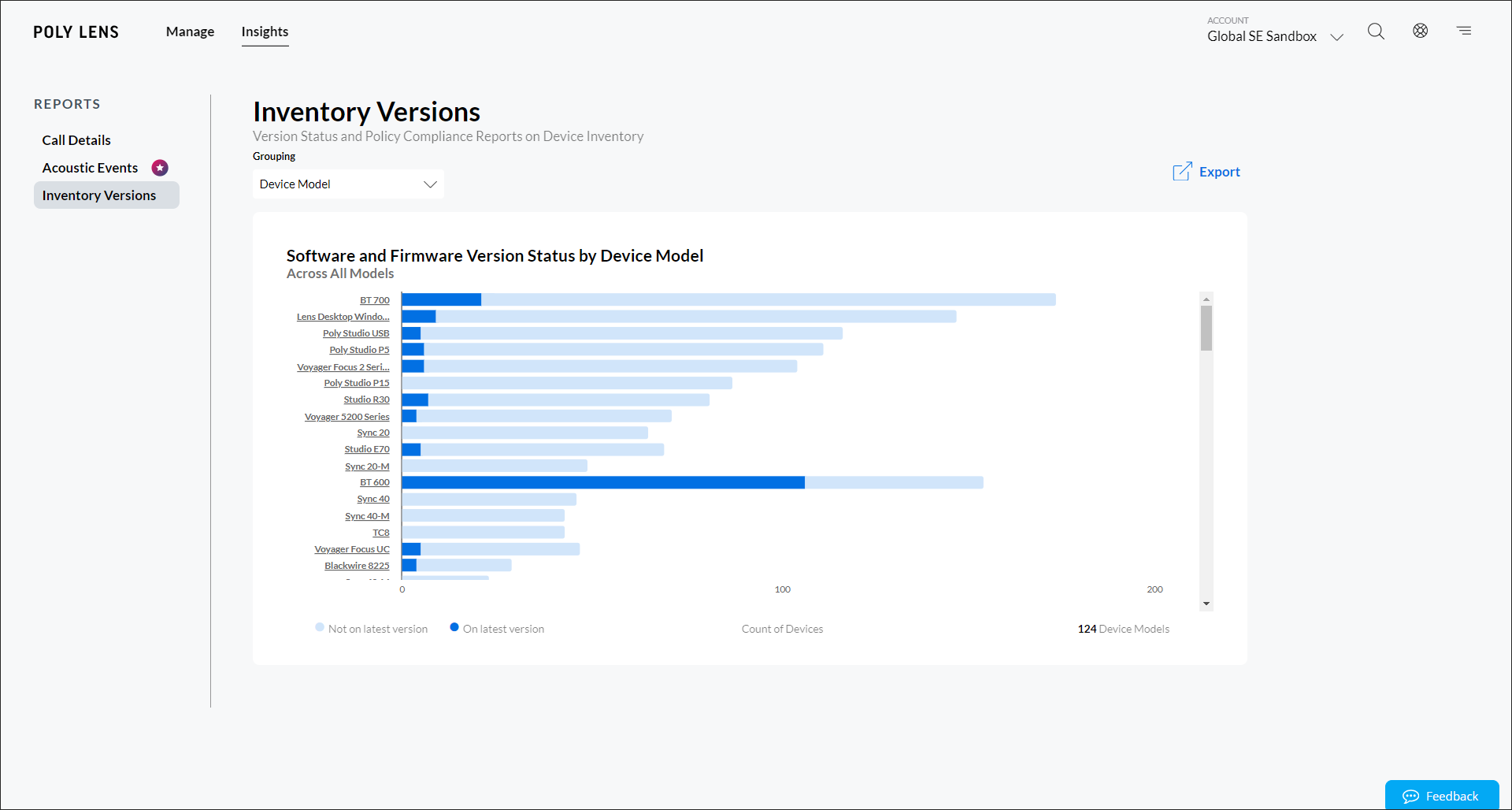Inventory Versions
Insight Reports provides a method to define parameters and gather data from the devices in your Account.
The Inventory Versions Report provides the firmware/software versions across all Poly supported devices (video and headsets).
Grouping Options
The following Grouping filters, defines how the software and firmware version status is displayed.
- Clear Filter
- Device Model
- Site
- Device User Group
- Device Group
Create a Report
- Go to the ACCOUNT menu > Manage Accounts.
- Select an Account from the list.
- Select Insights > Reports.
- Select Inventory Versions from the side tab.
- Set the Grouping from the drop-down menu. Note: Default setting for Grouping is No filter, which displays all devices in the Account.
- To display specific information on a Group listed, select the title/link and the table will display the details.
Hover over any of the graph bars on the table and information specific to the devices in that Group will display.