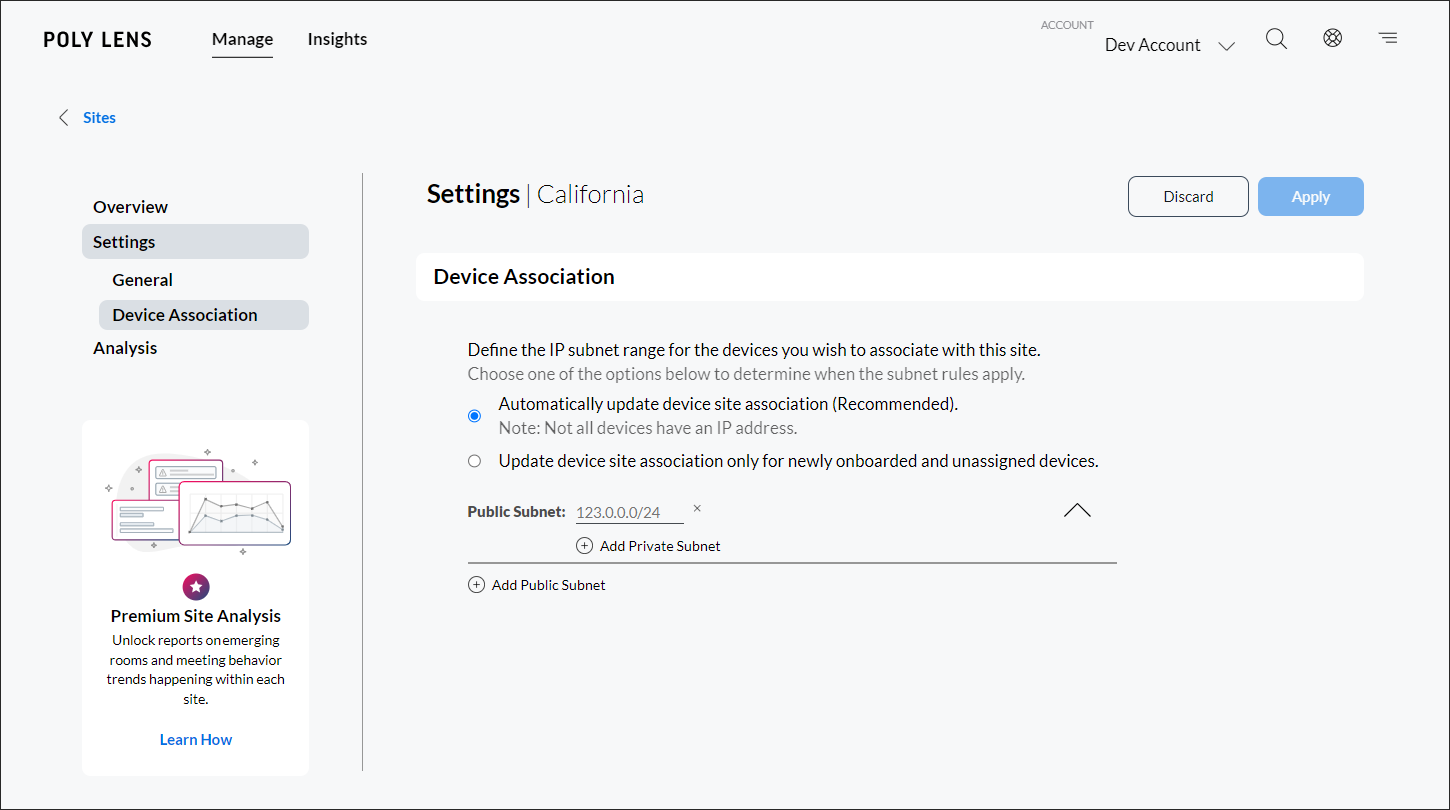Today, we are excited to introduce an innovative capability that allows seamless automatic tracking of any device's public or private IP subnet within a specified range to a designated site. Our enhanced Device Association feature has been crafted to empower IT administrators, providing them with a robust tools to fortify network security and streamline overall management processes. This resourceful feature holds significant value for individuals tasked with monitoring and device management for sites falling within specified IP ranges.
To leverage this feature effectively, consider the following recommendations:
- Define IP Range Parameters: Clearly define the IP range you want to monitor. Tailor the settings to match your organization's network structure, security protocols, and configured Site Policies for Device Families and/or Device Models.
- Any new Sites created in Lens and when accessing the Device Association setting will automatically Default to the new Recommended option to Automatically update devices site association. Devices will automatically match the subnet rule(s) when the device changes it's IP Address and falls into the configured subnet rule.
- The behavior of device site associations for existing Accounts and Sites will remain unchanged and will stay enabled as Update device site association only for newly onboarded and unassigned devices.
To Get Started Go to Manage > Sites > Add New or Select a Site > Settings > Device Association.
For more information search for Device Site Association in Poly Lens Help.