We are thrilled to unveil our latest offering — a cutting-edge tool designed specifically for our partners and the Poly Lens developer community. The new Poly Lens API Credential tool has now been expanded to provide access to multiple Poly Lens Accounts using a single set of API credentials. This is designed to revolutionize the way you access and interact with multiple Poly Tenants through the Poly Lens Management and Insights API.
Key Features
Our newly introduced Poly Lens API Credentials come equipped with a range of powerful features tailored to enhance your experience:
- Muti-tenant API Credentials: Efficiently oversee access multiple Poly Lens Accounts seamlessly via the Poly Lens Management and Insights API using a single unified set of API credentials.
- Data Extraction and Custom Applications: Extract data from Poly Lens Accounts or craft custom applications to engage with, modify, or generate comprehensive reports using information across multiple Poly Lens Accounts.
- User-Friendly Creation: Easy creation of API Credentials for your individual Account or for multiple Accounts.
- Access Requests Management: Grant or deny incoming access requests, ensuring heightened control over data accessibility.
Why It Matters
Our Poly Lens API Credentials are designed to enhance versatility and efficiency, empowering you to streamline operations, leverage data more effectively, and foster innovation. This tool enables seamless data extraction from multiple Lens Accounts and facilitates the creation of custom applications for interaction, modification, or report generation across various Poly Lens Accounts, all accomplished using a single set of API credentials.
Whether you're focused on improving access management or exploring the possibilities of data-driven applications, this tool serves as your gateway to simplifying device management and enabling managed service offerings that harness the power of the Poly Lens platform.
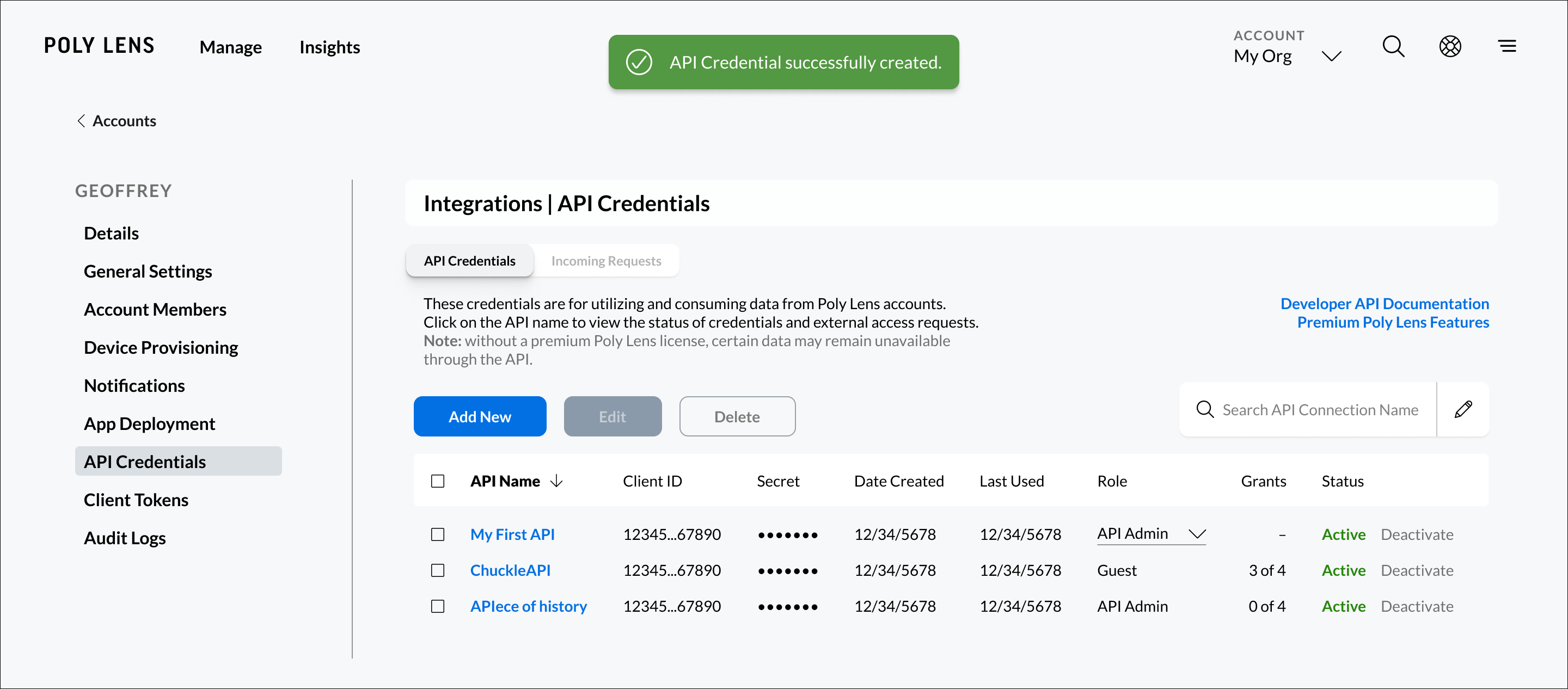
Get Started Today
The Poly Lens API Credentials are now available, poised to transform the way you navigate and utilize Poly Lens. Get started by going to Go to ACCOUNT menu > Manage Accounts, select and Account from the list and select API Credentials. For more information, visit the Poly Lens Help.