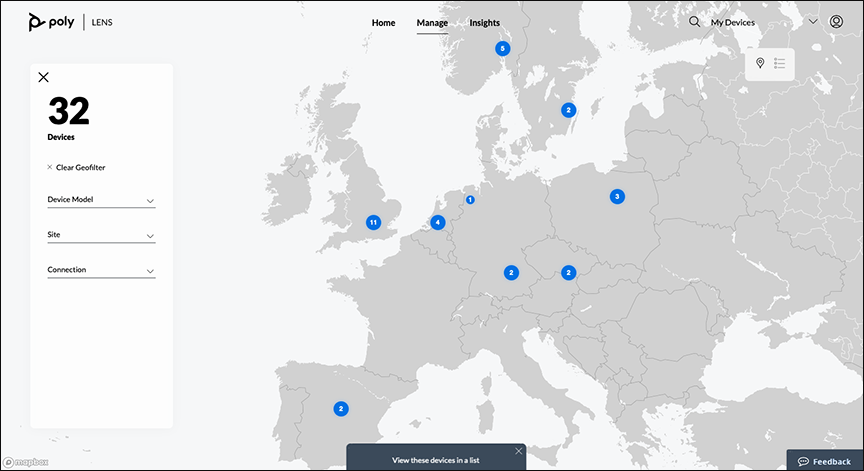A new geospatial filter located in the map view within Poly Lens automatically filters devices and sites based on your field of view within the map. Once a geospatial filter is applied, you can quickly navigate to a prepopulated device inventory table at the bottom of the map view. From there, you can navigate to the inventory table, which gives you access to device info, settings, and software updates.