In January, we announced a new integration with Microsoft Office 365 Calendars which unlocked Meeting Behavior Insights within Poly Lens for all major meeting providers. To continue our commitment to enhancing workplace collaboration, today, we are excited to announce another major addition to the Poly Lens Office 365 Calendar integration. This new enhancement provides a new centralized window into scheduled room meetings throughout the workplace. Effortlessly use the Poly Lens admin portal to see when your meeting rooms are booked or available so you can schedule needed maintenance, tackle a service ticket, or even swap out the room furniture, all without interrupting any scheduled meetings.
Dive into Today's Calendar and Beyond
The centerpiece of this update is the new Calendar Viewer, offered in two perspectives: Today’s Calendar and 7-Day Calendar. These calendar views mirror the familiar organization of calendar events found in most common calendaring-based solutions. You can now effortlessly view scheduled meetings, track open room availability, and identify meeting events across various timeframes. We also added some other neat features that allow you to see recurring meetings, overlapping meetings, who the organizer is, how many people are invited, start and end times, extra time zone options, and who the meeting provider is such as Teams, Zoom, Poly, and many more.
Making Room Management Easier with Poly Lens
With the new Room Calendar views, monitoring a large conference room and Poly devices, while troubleshooting with onsite IT before the start of the next meeting is easily managed. This usually requires checking multiple sources to see when the next meeting is scheduled and who scheduled it, so you can perform the necessary room maintenance in time before the next meeting starts. Now, with Poly Lens, simply go to the Room in Poly Lens and go to Today’s Calendar to review any open times and/or identify the next meeting organizer. With this information, you can communicate with them immediately that the equipment needs maintenance. These key moments are made simpler with Poly Lens by providing key pieces of information in a single pane of glass.
With the surfacing of room availability and tie-in with Meeting Behavior Insights, you can proactively identify space optimization opportunities and implement impact-limiting maintenance strategies.
Today's Calendar
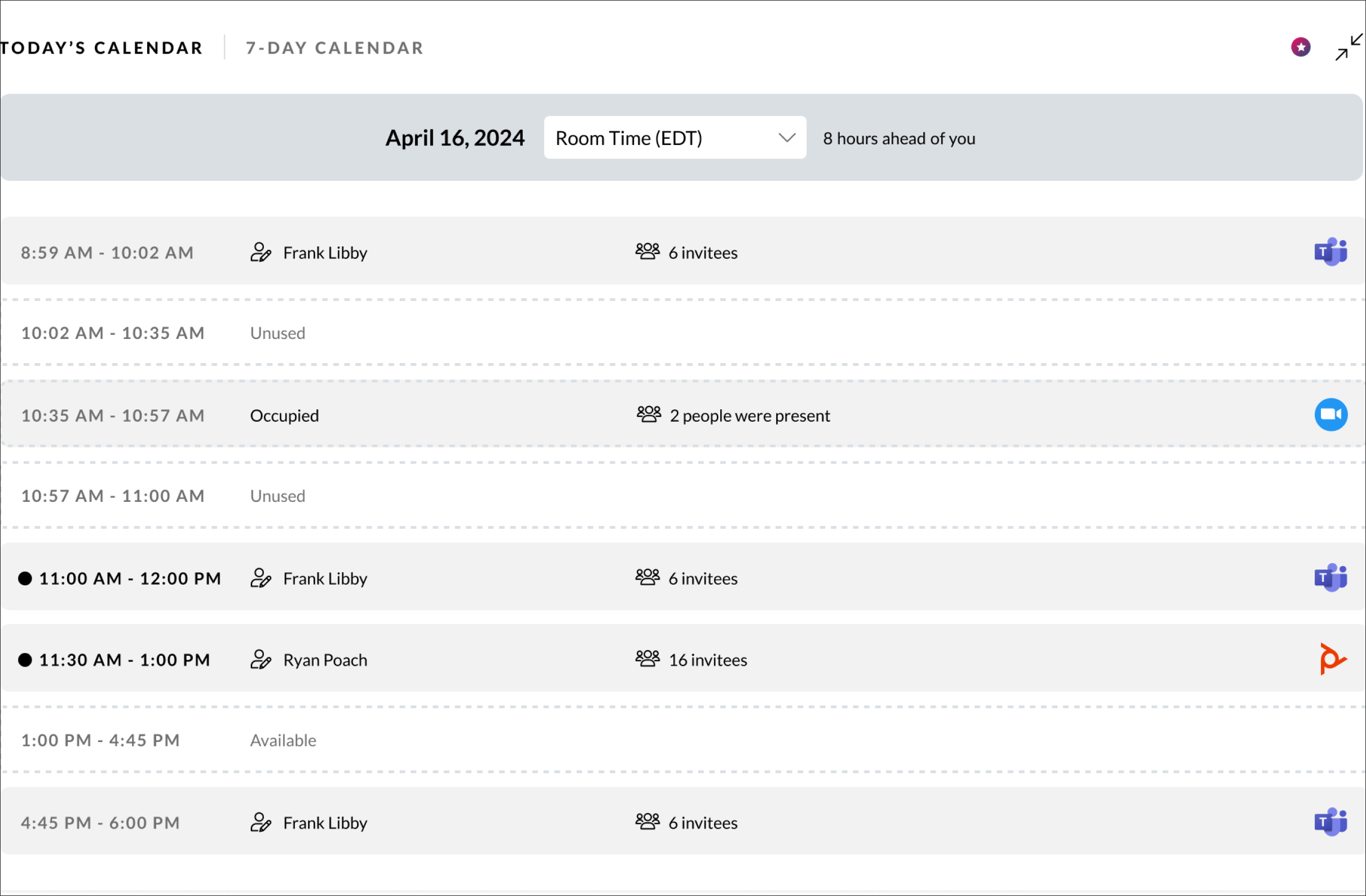
7-Day Calendar
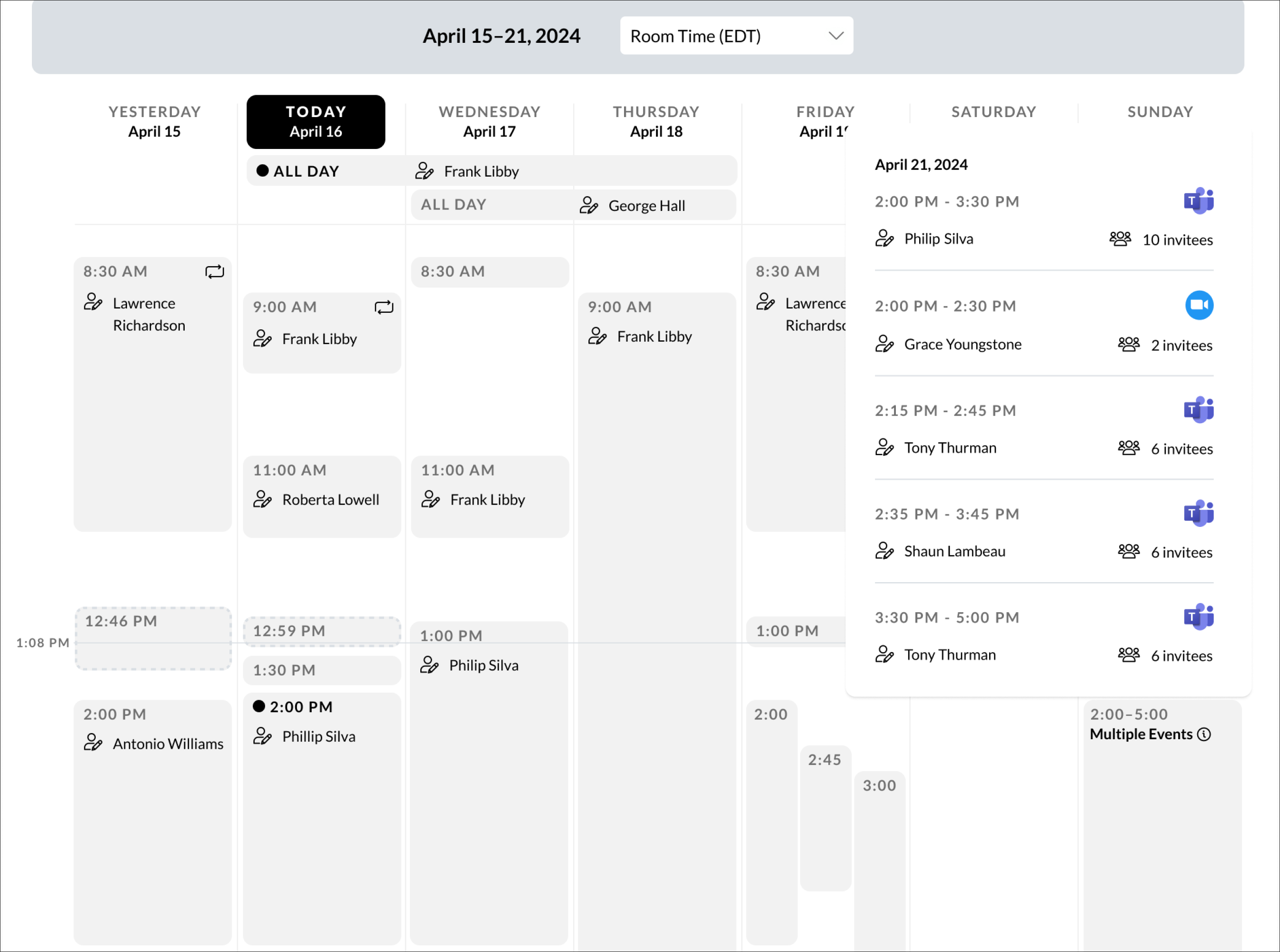
Getting Started
To learn how to enable the Office 365 Calendar Integration, visit Office 365 Calendar Overview.
Once completed and you’ve successfully Linked a Calendar to Poly Lens Rooms, sit back and wait for the specified room and its calendar events to synchronize.
For more information on the Office 365 Integration, visit Office 365 Calendar Details.
Upgrade and access all your Poly Lens Premium Lens Features today and unlock the full potential of your meeting spaces with Poly Lens and Microsoft Office 365 Calendar Integration.